Banking Basics
External Transfers
We recently updated our digital platform, to bring an enhanced experience to our customers. Some things, including viewing external transfers, may seem different than they were before and that’s why we’re here to help.

A Guide to Viewing External Transfers on the New Platform
With the recent update to our platform, transfers may look a little different than before.
External transfers will not show up immediately in your recent transactions. Instead, they are visible under My Finance until they clear. Occasionally, there may be a temporary period when the transfer doesn’t appear in either location. We are actively working to resolve this issue. Rest assured, your transfer is still scheduled and will reappear in your transaction history once it is fully processed.
How to View Pending Transfers:
1. Navigate to My Finance to view any transfers that are still pending.
2. Completed transfers will automatically show in your transaction history once processed.
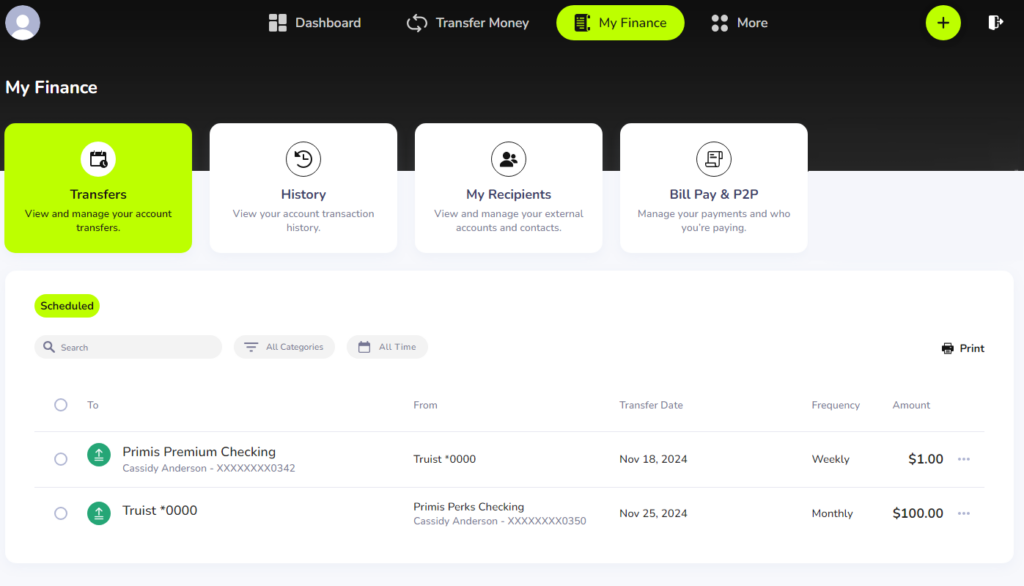
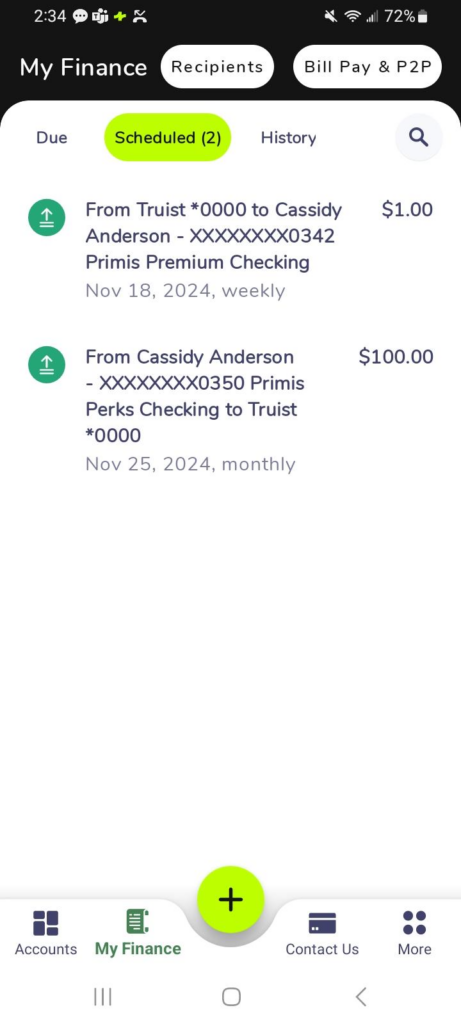
We’re actively working to improve this process so that transfers will appear immediately in transactions. If you have any questions or need assistance, please feel free to call us at 1-833-4PRIMIS or email [email protected].