Our new platform will bring you a simpler, more secure banking experience, along with a fresh look and added flexibility to support future features.
Get Ready For What’s Next
Your New Banking Experience
Our digital platform is evolving to bring you a smoother, more secure way to bank. We’ll guide you through each step so you can enjoy the updates as soon as they’re live.


WHY THE UPDATE?
Our new platform enhances security and prepares us for future features.
What You’ll Need to Do
You’ll need to complete a few steps to get set up.
Download the New App
You’ll need to download our new app. You’ll be prompted when you open your current app, or you can return to this page for the download link.
Set Up Your New Login
In the new platform, you’ll create a new username and password. You’ll be prompted to enter some identifying information to get started. Below is a direct link to the enrollment page.
Update Your Bookmarks
Once you’ve enrolled, be sure to bookmark our new sign-in page for easy access. Remember the enrollment link and sign-in link are separate—so make sure to complete enrollment before using the sign-in page.
NEW LOOK, ENHANCED FEATURES, SAME TRUSTED SERVICE
-

Enhanced Security
Your transactions will be safer than ever with our upgraded backend security features.
-
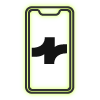
Streamlined Design
A refreshed, intuitive interface makes banking simpler and easier.
-

Future-Ready
This upgrade sets the stage for even more exciting features in the near future, like new customization options and Zelle ® in 2025.
Your Most Asked Questions – Answered
How do I find my interest rate in online or mobile banking?
You can view your interest rate and annual percentage yield (APY) in online and mobile banking by following these steps:
1. Log in to your account.
2. Select the account you’d like to check.
3. Click on the Account Info button (located next to the History button).
4. Scroll down to see your interest rate and APY.
If you have trouble locating it, you can also find your APY on your e-statement. For additional assistance, please contact us at [email protected] or 833.477.4647 to confirm your rate with a banker.
How can I connect my Primis account to Quicken?
Our connection to Quicken has been updated. Check out our guide on how to reconnect.
Upgrade Details and Process
The update will go live on November 12 at 9:00 AM ET. We’ll send you reminders and instructions to guide you through the transition.
Online banking will be temporarily unavailable from 7:00 AM to 9:00 AM ET on November 12 for the platform update. Please note, however, that all scheduled (pending and recurring) external transfers will be deleted on November 10 at 11:59 PM ET. These transfers will need to be re-scheduled within online banking starting on November 12. This does not include Bill Payments.
Yes. You will need to get set up in the new system. To enroll, you’ll be prompted to provide some identifying information to get started.
Yes. Download the new app from the Google Play Store or the App Store to access your account on the go.
No, all account and debit card numbers will stay the same.
You’ll soon be able to request a new debit card directly through digital banking. For now, please contact a banker to request one by calling 1.833.4Primis (833.477.4647) or emailing [email protected], and we’ll take care of it for you.
Your current supply of checks still work.
Transfers may initially appear in the Transfer History section as “Pending” and won’t show up in your transaction history until they are complete. Occasionally, there may be a temporary period when the transfer doesn’t appear in either location. We are actively working to resolve this issue. Rest assured, your transfer is still scheduled and will reappear in your transaction history once it is fully processed. Check out our guide for more info.
Yes, you can still access your old statements within the app or online banking.
Currently, wires cannot be issued directly through digital banking. We’re working to make this feature available soon and will notify you as soon as it’s ready. In the meantime, please contact a banker to initiate a wire by calling 1.833.4Primis (833.477.4647) or emailing [email protected], and we’ll take care of it for you.
Currently, adding beneficiaries within digital banking is temporarily unavailable. However, this can still be done manually. To add a beneficiary, please contact a banker by calling our support team at 833.477.4647 or emailing [email protected]. Any beneficiaries established before November 11 remain linked to your account. We’ll notify you as soon as the online feature is available again.
At this time, adding a co-owner is also temporarily unavailable within online banking. Existing co-owners linked as of October 31 will remain on the account. We expect to restore this feature shortly and will notify you as soon as it becomes available. In the meantime, please contact a banker at 833.477.4647 or [email protected] to add a co-owner to an existing account.
No, your external accounts will stay linked unless they’ve been inactive. If you need to reactivate an inactive account, you may need to relink it.
All scheduled (pending and recurring) external transfers will be deleted on November 10 at 11:59 PM ET. These transfers will need to be re-scheduled within online banking starting on November 12. This does not include Bill Payments.
No, your bill pay vendors, payees, and scheduled payments will transfer to the new platform, so there’s no need to set them up again.
We’re here to help 24/7. If you need assistance, you can reach our support team by calling 1.833.4Primis (833.477.4647), using online chat, or emailing us.
24/7 Support for You
Need support or answers to your questions?
-
Call Us:
1.833.4Primis (833.477.4647) -
Email Us:
digitalcustomercare@primisbank.com -
Find us on social media.
